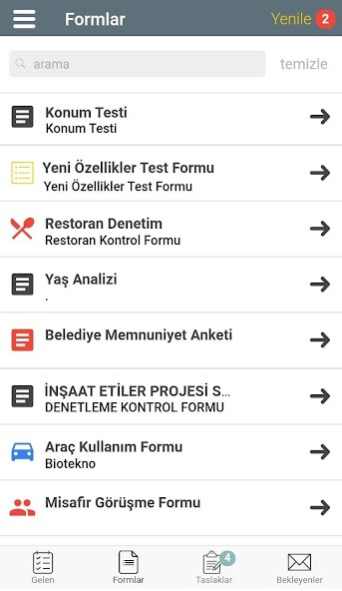Dijital Form 3.5.5
Free Version
Publisher Description
Get rid of your paperwork thanks to Mobile and Digital Environments and Bring Digital Form Application to Life in 5 Easy Steps !!
1- Define User & Create Groups
From the user-friendly web management screen, the number of users purchased is defined. By creating an unlimited number of groups, users are registered in these groups.
2- Design Your Own Form
Forms for the needs of the organization are designed from the web management screen. In addition, the desired form is selected from the sample forms from the web management screen and saved to the system.
3- Send Form to People or Groups
Forms registered in the institution system can be shared with the groups created. Instant form assignments are also made to individual individuals or groups.
4- Fill out the form via mobile application & share
Forms shared or assigned by the organization are displayed through the application. These forms are filled in and sent by people.
5- View Inbound Forms Report, Analyze, Compare
From the Web administration screen, forms filled in and submitted by people are displayed. Form reports are received, comparisons and analyzes are made.
Fastest and Easiest Form Tracking!
Features:
- Quick Form Design: You can quickly design forms for your organization's needs and share them with your team.
- Form Assignments: You can assign assignments to any person or group by making instant form assignments.
- Map Features: You can instantly view where your teams are. You can save the addresses you want on the map and make location-based directions to your teams. With Offline Maps you can add the map of the city or region you want, you can use your map wherever you are, even if you do not have internet.
- Calendar Recording: You can create personalized daily weekly or monthly calendar to display the tasks to be completed and the forms to be filled from the calendar area on the application.
- Reporting / Analysis: You can view detailed reports by user, form, date at any time from anywhere on the internet.
- Integration: With the support of API, you can integrate into your organization's systems (CRM, HR Programs, etc.) and continue your business processes without disturbing the order you are used to.
- Authorization: Your teams can only view forms created for the group to which they belong. This allows you to authorize who will display the information stored in the organization.
- Barcode, NFC, QRCode modules: Barcode, NFC and QR Code reading feature allows you to transfer information and data quickly using new technologies.
- Online / Offline Work: With the Digital Form application you can continue your work in environments where there is no internet, and you can keep your forms for later sending. If you wish, you can complete the transactions anywhere with Wifi.
- Signature and Picture Module: Your teams can only view the forms created for the group they belong to. This allows you to authorize who will display the information stored in the organization.
If you have any questions, please send an e-mail to biotekno@biotekno.com.tr.
Visit http://www.dijitalform.com/.
Requires Corporate Subscription!
About Dijital Form
Dijital Form is a free app for Android published in the Office Suites & Tools list of apps, part of Business.
The company that develops Dijital Form is Biotekno. The latest version released by its developer is 3.5.5.
To install Dijital Form on your Android device, just click the green Continue To App button above to start the installation process. The app is listed on our website since 2019-07-08 and was downloaded 1 times. We have already checked if the download link is safe, however for your own protection we recommend that you scan the downloaded app with your antivirus. Your antivirus may detect the Dijital Form as malware as malware if the download link to com.biotekno.digitalforms is broken.
How to install Dijital Form on your Android device:
- Click on the Continue To App button on our website. This will redirect you to Google Play.
- Once the Dijital Form is shown in the Google Play listing of your Android device, you can start its download and installation. Tap on the Install button located below the search bar and to the right of the app icon.
- A pop-up window with the permissions required by Dijital Form will be shown. Click on Accept to continue the process.
- Dijital Form will be downloaded onto your device, displaying a progress. Once the download completes, the installation will start and you'll get a notification after the installation is finished.